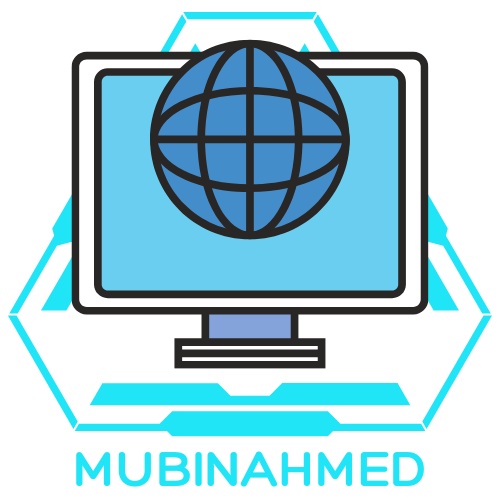In a world where sharing information is as easy as swiping right, sending a contact card on an iPhone is a game-changer. Imagine effortlessly sharing your details without fumbling through awkward small talk or desperately trying to remember your email address. It’s like handing someone a digital business card but way cooler and with none of the paper cuts!
Table of Contents
ToggleUnderstanding Contact Cards
Contact cards, also known as vCards, simplify sharing essential information. They encompass a range of details, including names, phone numbers, email addresses, and physical addresses. Designed for quick access, these cards allow users to transmit contact information seamlessly.
Sharing a contact card promotes efficiency in networking. An iPhone user can send this information via text, email, or airdrop, making exchanges straightforward and convenient. Participants appreciate not having to jot down details or remember numbers, significantly reducing errors.
Using contact cards streamlines the management of personal networks. Users can integrate these cards into their address books, enabling easy updates when someone’s information changes. Syncing with cloud services ensures access across multiple devices.
While contact cards primarily serve as digital representations of individual contacts, they also support business interactions. Professionals can include job titles, company names, and websites, allowing for comprehensive introductions. Trust in the accuracy of the information fosters better connections in both personal and professional scenarios.
Security and privacy are crucial factors when sharing contact cards. Users should consider who receives their details and ensure they share information only with trusted parties. By managing sharing settings, individuals maintain control over their contact information.
Adopting contact cards caters to modern communication styles. Quick exchanges via digital formats are increasingly preferred, resonating with fast-paced lifestyles. Convenience, efficiency, and security collectively underscore the advantages of using contact cards on an iPhone.
Sending Contact Cards via iMessage

Sending contact information via iMessage provides a quick and efficient way to share details. It simplifies communication and enhances networking opportunities.
Using the Contacts App
To send a contact card using the Contacts app, users start by opening the app. Selecting the desired contact from the list follows this action. Tapping on “Share Contact” presents options for sharing. Choosing “Message” initiates a new iMessage with the contact card attached. Sending the message deposits the contact card directly into the recipient’s conversation thread for immediate access.
Sending from a Conversation
Users can also share contact cards directly from an ongoing conversation. Tapping the contact’s name at the top reveals the contact info. Selecting “Share Contact” prompts the user to choose the sharing method. By opting for “Message,” the contact card attaches to the current conversation. Sending the message ensures the recipient receives essential details without delay.
Sharing Contact Cards via Email
Sharing contact cards via email offers a straightforward way to exchange information. Users can easily attach a vCard file to their emails. To start, they should open the Contacts app and find the desired contact.
Selecting the contact opens a detailed view, showing essential information. Tapping “Share Contact” prompts options for sharing methods. Choosing “Mail” starts a new email with the contact card attached. Users can input the recipient’s email address and add any message before sending.
It’s possible to send the contact card anytime, whether composing a new email or replying to one. Recipients receive the vCard file, allowing them to save the contact details directly to their devices.
Emailing contact cards ensures information remains accurate and neatly formatted. Network connections can be strengthened through this efficient process, especially in professional settings.
Additionally, users can customize emails by adding context about their relationship. Providing a brief message alongside the vCard enhances the personal touch. This small step can lead to more meaningful interactions.
Sharing via email also maintains a level of privacy. Users can control who receives their information, ensuring data security. Utilizing email for this purpose provides a reliable method for networking without compromising personal details.
By adopting this strategy, individuals enhance their communication experience. The practice continues to simplify the way people connect in both personal and business realms.
Utilizing Airdrop for Contact Sharing
AirDrop offers a quick and efficient method for sharing contact cards on an iPhone. Users can exchange contact information seamlessly, maintaining accuracy and enhancing networking capabilities.
Requirements for Airdrop
AirDrop requires several key conditions for successful operation. First, both devices must be compatible, meaning they need to be iPhone, iPad, or Mac models released within the last few years. Bluetooth and Wi-Fi must also be enabled on both devices. Additionally, the AirDrop setting should be set to either “Contacts Only” or “Everyone” for broader accessibility. Ensuring that both devices are within about 30 feet of each other helps facilitate the transfer.
Steps to Airdrop a Contact Card
A straightforward process allows users to Airdrop contact cards. First, open the Contacts app and select the desired contact. Tap “Share Contact” and then choose the “AirDrop” option. After this, the compatible devices will appear; select the recipient’s device from the list. The recipient needs to accept the contact card to complete the transfer. Users can expect the contact information to add automatically to the recipient’s address book, ensuring easy retention of details.
Sharing contact cards on an iPhone is a powerful tool for enhancing communication and networking. This method offers a seamless way to exchange important information while ensuring accuracy and efficiency. Whether through iMessage, email, or AirDrop, users can easily connect with others, fostering stronger relationships in both personal and professional settings.
The convenience of digital contact cards simplifies the process of networking, allowing users to keep their information updated and organized. By embracing this modern approach to sharing contact details, individuals can navigate their social and business interactions with confidence and ease. Adopting contact cards not only streamlines communication but also reflects a commitment to staying connected in today’s fast-paced world.