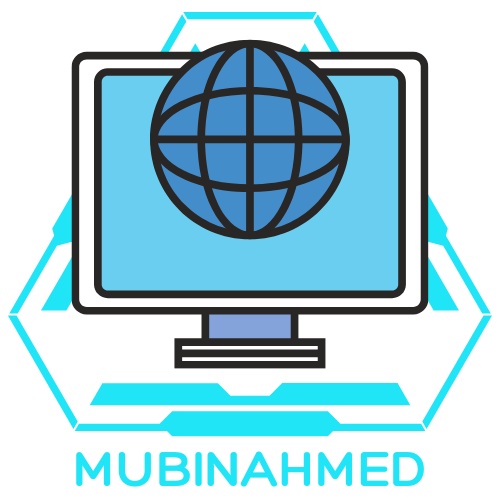Curved monitors are the latest trend that makes flat screens feel like yesterday’s news. Imagine a screen that wraps around you, pulling you into the action like a cozy blanket on a chilly night. Whether you’re gaming, binge-watching your favorite series, or tackling that endless spreadsheet, these monitors promise an immersive experience that flat screens simply can’t match.
But it’s not just about looks. Curved monitors offer better viewing angles and reduced eye strain, making them a smart choice for long hours of use. They’re like the friend who always brings snacks to the party—always there to enhance your experience. So if you’re ready to elevate your setup and embrace the curve, stick around. This article will guide you through everything you need to know about these captivating screens.
Table of Contents
ToggleOverview of Curved Monitors
Curved monitors provide an enhanced viewing experience compared to traditional flat screens. These displays feature a slight curve that aligns with the natural shape of the human eye. The design helps create a broader field of view, allowing for more immersive gaming and movie experiences.
Users benefit from improved viewing angles, which can enhance clarity and color accuracy across different positions. Many curved monitors boast a curvature radius, often measured in millimeters; common options include 1800R and 2400R. These specifications indicate how tightly the screen curves, making it easier to see the entire display without moving one’s head excessively.
Furthermore, curved monitors can reduce eye strain during extended use. They minimize reflections and glare by directing light towards the viewer instead of bouncing light from various angles. Some models incorporate advanced technologies, such as flicker-free displays and blue light filters, which further decrease discomfort.
Curved monitors cater to various needs, from gaming and creative work to multitasking. Users seeking a more captivating experience often prefer larger screens, typically ranging from 27 to 49 inches in size. Many manufacturers design these monitors with higher refresh rates and response times, enhancing performance in fast-paced scenarios.
Investing in a curved monitor can significantly elevate one’s overall setup. The aesthetic appeal of curved displays often complements modern workspaces, contributing to a sleek, professional look. As technology advances, curved monitors become more accessible, making them a popular choice among consumers and professionals alike.
Benefits of Curved Monitors

Curved monitors offer several advantages that enhance the user experience. Their unique design significantly improves viewing angles and reduces eye strain, making them a popular choice for various activities.
Enhanced Immersion
Curved monitors draw users into the content more effectively than flat screens. They create a panoramic effect that aligns with the natural curvature of the human eye, promoting deeper engagement with games and movies. With a broader field of view, scenes appear more lifelike and captivating. Users notice improved depth perception, especially when playing fast-paced games or watching action-packed films. Common curvatures like 1800R and 2400R enhance this immersive experience, ensuring no detail gets overlooked. As a result, the overall enjoyment of visual media increases.
Reduced Eye Strain
Reduced eye strain stands out as a key benefit of curved monitors. Their design helps to minimize glare and reflections that often distract users during long viewing sessions. With a gentle curve conforming to the eye’s natural viewing angle, these monitors help reduce the need for frequent eye adjustments. Advanced technologies like flicker-free displays and blue light filters further contribute to eye comfort. Users appreciate that by maintaining a consistent focus on the screen, fatigue lessens during extended use. This feature proves valuable for professionals engaged in creative work or gaming for hours.
Types of Curved Monitors
Curved monitors come in various types, tailored for specific uses, enhancing user experience in distinct ways.
Gaming Curved Monitors
Gaming curved monitors focus on delivering an immersive experience. They typically feature high refresh rates, ranging from 144Hz to 240Hz, ensuring smooth visuals. A wide field of view allows gamers to spot enemies quickly and enhances competitive edge. Models often incorporate technologies like G-Sync or FreeSync to reduce screen tearing. Screen sizes vary from 27 inches to 49 inches, accommodating preferences for different gaming setups. The curvature, often between 1800R and 3000R, suits fast-paced gaming environments by providing a more natural viewing angle.
Professional Curved Monitors
Professional curved monitors cater to creative work and productivity. They often feature color accuracy closer to 100% Adobe RGB or sRGB, which benefits graphic design and video editing tasks. Typical sizes range from 34 inches to 49 inches, offering ample screen real estate for multitasking. Many models include features such as height-adjustable stands and VESA compatibility for ergonomic setups. The mild curve reduces eye strain during long hours of work, maintaining focus without discomfort. Additionally, connectivity options like USB-C and multiple HDMI ports enhance productivity by simplifying device integration.
Key Features to Consider
Consider the essential features of curved monitors that impact viewing experience and performance. Focus on elements like screen radius and refresh rate to ensure compatibility with user needs.
Screen Radius
Screen radius plays a crucial role in the curvature of the monitor. Ratios like 1800R and 2400R provide different levels of immersion. A tighter radius, such as 1800R, offers a more pronounced curve, which enhances depth perception and viewing angles. Users enjoy uninterrupted visuals as the curve aligns with the natural shape of the eyes. While larger radii provide a subtler curve, they still improve comfort during lengthy sessions. Selecting the appropriate radius depends on personal preference and intended use, whether for gaming, design, or office work.
Refresh Rate
Refresh rate influences the fluidity of on-screen motion. Most gaming monitors offer refresh rates ranging from 144Hz to 240Hz, delivering smoother gameplay. Higher refresh rates reduce motion blur, making fast-paced action more manageable. Gamers experience a notable difference in responsiveness, enhancing competitiveness. Conversely, a refresh rate of 60Hz might suffice for casual users engaged in general tasks. Assessing refresh rate needs ensures optimized performance tailored to specific activities, enhancing overall satisfaction with the monitor.
Curved monitors are transforming the way users engage with visual content. Their unique design not only enhances immersion but also promotes comfort during long hours of use. With options tailored for both gaming and professional environments these monitors cater to a wide range of needs.
The combination of improved viewing angles reduced eye strain and advanced technologies makes them a compelling choice for anyone seeking an upgraded display experience. As they continue to gain popularity their aesthetic appeal and functional benefits solidify their place in modern workspaces and gaming setups alike. Embracing a curved monitor could be the key to unlocking a more engaging and comfortable digital experience.