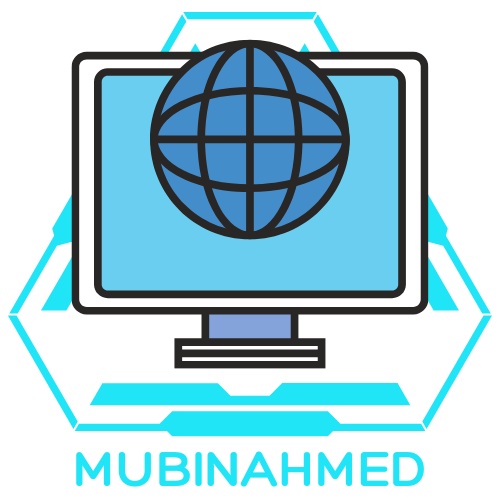In a world where everything seems to be just a scan away, QR codes have become the modern-day treasure maps. Whether it’s accessing a menu at your favorite restaurant or unlocking exclusive deals, these quirky little squares hold the key to convenience. But wait—how does one even crack the code? Fear not, iPhone users! Scanning QR codes is as easy as pie, and you won’t need a magnifying glass or a secret decoder ring.
Table of Contents
ToggleUnderstanding QR Codes
QR codes represent a quick response tool widely used in various sectors. They facilitate seamless access to information and services, appealing to tech-savvy users.
What Are QR Codes?
QR codes consist of a two-dimensional barcode that stores data. They feature black squares arranged on a white grid, allowing devices to scan and read the information easily. Originally designed for the automotive industry, QR codes have evolved into a universal method for sharing links, contact information, and more. Each code can hold different types of data, from plain text to URLs, making them versatile for multiple applications.
Benefits of Using QR Codes
Using QR codes offers several advantages for both users and businesses. First, QR codes enable quick access to information with a simple scan. They streamline processes by eliminating the need for lengthy URLs. Businesses benefit from tracking how often codes are scanned, gaining insights into customer behavior. Additionally, QR codes enhance safety by minimizing physical contact, which has become increasingly important. This technology also supports contactless transactions, improving user experience in various settings.
How to Scan the QR Code on iPhone

Scanning QR codes on an iPhone is straightforward. Users can utilize several methods to make this process quick and efficient.
Using the Camera App
Open the Camera app, and point it at the QR code. The iPhone automatically recognizes the code. A notification appears at the top of the screen with the link or information inside the QR code. Tapping on the notification directs users to the relevant content. It’s essential to ensure adequate lighting for optimal scanning results.
Using the Control Center
Swipe down from the top-right corner of the screen. Tap the QR Code Reader icon located in the Control Center. This feature opens a dedicated QR scanning interface. Align the QR code within the frame. The iPhone instantly scans it, presenting a notification for users to tap. Adjusting the distance helps improve clarity and readability.
Using a Third-Party App
Search for QR code scanner apps in the App Store. Choose a trusted app, download, and install it. Open the app once installed, and allow it to access the camera. Point the camera at the QR code for scanning. The app may provide additional features, like saving scanned codes or viewing history. Consider exploring various options for enhanced capabilities.
Troubleshooting Common Issues
Users may encounter some issues while scanning QR codes on their iPhones. Here are common problems and solutions.
QR Code Not Scanning
If a QR code isn’t scanning, several factors might affect the process. First, check if the QR code is clear and unobstructed. A blurred or partially obstructed code may hinder recognition. Lighting plays a role too; ensure adequate light for the camera to capture details. Additionally, confirm the QR code isn’t damaged or distorted, as this could disrupt scanning. Users can also try moving closer or farther away from the code for better focus. Another helpful step involves restarting the Camera app, which may resolve temporary glitches.
Issues with the Camera
Camera issues can complicate QR code scanning. If the camera isn’t functioning properly, users should first ensure it’s not obstructed by a case or screen protector. Dust or smudges on the lens might also impair visibility. Check if the Camera app is updated and functioning correctly by testing it with other objects or images. Restarting the iPhone can also resolve software glitches affecting the camera. If problems persist, consider resetting the device’s settings, which can sometimes fix persistent camera malfunctions.
Tips for Effective Scanning
Effective scanning ensures a smooth experience when using QR codes on iPhone. Following these guidelines helps increase the chances of a successful scan.
Ensuring Good Lighting
Good lighting plays a crucial role in the scanning process. Natural light works best when scanning QR codes, as it illuminates the code clearly. Avoid shadows that can obscure information. Using artificial light may help, but ensure it is soft and positioned to minimize glare. Dark environments often lead to scanning failures due to insufficient light. Check for reflections that can distort the code and make scanning difficult. A well-lit area enhances the camera’s ability to focus and recognize the QR code, resulting in a quicker scan.
Proper Angle and Distance
Maintaining the right angle and distance enhances scanning effectiveness. Hold the iPhone steady at a distance of 6 to 12 inches from the QR code. Positioning the camera directly aligned with the QR code improves the focus. Avoid tilting or turning the phone, as this can lead to blurriness. Anchoring the device helps reduce movement and ensures clarity. Adjusting distance helps if the code is not recognized immediately; getting closer or farther away can make a difference. A stable hand combined with the correct angle streamlines the scanning process, allowing the phone’s camera to capture the code accurately.
Scanning QR codes on an iPhone is a straightforward process that opens up a world of convenience. With just a few taps users can access information quickly and efficiently. The ability to scan codes using the Camera app or dedicated QR Code Reader enhances the overall experience.
By following the tips for effective scanning and troubleshooting common issues users can ensure a smooth operation every time. As QR codes continue to gain traction in various settings they provide an easy way to connect with information while promoting safety through contactless interactions. Embracing this technology not only simplifies tasks but also enriches everyday experiences.